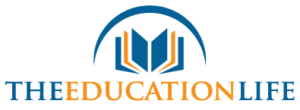Introduction
As the school year is starting up again, you may be interested in some new online tools to enhance your students’ learning as well as help you with your own procedures. To help get you started in your research, we have gotten together a list and summary of six fantastic tools for teachers of a variety of age groups that are definitely worth checking out.
Below Are The Digital Tools For Teachers
1. Storybird
Storybird is designed to help students of all ages enhance their literacy and writing skills, which is achieved through creative prompts. These prompts could be illustrations to get their mind and creativity flowing, video tutorials, specific writing challenges, plus many more, including quizzes.
As the teacher, you can set up a group for your class, where you can set up specific prompts, review each of your student’s assignments, and share it all with their parents or guardians. Storybird is a great tool for creative writing exercises, as it encourages students to think outside the box by providing exercises and media to help them. However, it is also so much more. For example, you could ask students to explain certain historical events in their own words, to get an understanding of their understanding of the topic, or assign them into groups to teach them vital collaboration skills.
2. Prodigy
Prodigy is an online game for kids that makes learning Mathematics fun and engaging. It is a fairly simple adventure game where players reach new levels by completing challenges and winning battles, which are won by answering questions correctly. The questions could be focused on anything from simple addition to geometry, and are based entirely on what you set on your Teacher account.
By setting up Assessments, you can reinforce the current class topics, ensure students stay on top of past topics, or prepare them for upcoming tests. You can set up these topics via Calendar, so you have a clear plan set out for when the students will be asked questions on each topic that you chose. You will be able to see how each student is performing on these questions, getting important insight into their learning curve, as well as predictions for upcoming tests so you know what your students require more focus on in class.
3. Poll Everywhere
Poll Everywhere is an extremely versatile digital tool and can be used for a variety of intentions. You can display a question or prompt to your students on the main classroom display or shared screen, along with multiple choice answers. The students can then answer using their phones or web browser, with their answers being displayed in real-time on the main display. The responses can be completely anonymous, allowing teachers to get crucial information about their students.
Poll Everywhere could be used as a fun game, or to gather data about everyone’s opinions, for example about class structures or topics, as well as if anyone is struggling with anything without them having to speak up publicly if they are uncomfortable doing so. It can also of course be used as a more formal quizzing platform to evaluate their learning. Also Read – Linear Interpolation Formula
4. Smallpdf
Unlike the other digital tools mentioned, Smallpdf is not a tool to be used in the classroom, but rather in preparation for, or after the lesson. Lesson plans can often be quite large files, and you require a new one each week, if not a day or even an hour. They take a lot of time and effort to create, which makes them difficult to part with, so they’re bound to take up a huge amount of storage space on your computer. However, with Smallpdf’s compress tool you can shrink files down substantially so that no longer has to be the case!
It’s also a great add-on to staying in contact with parents and guardians. Instead of sending permission slips or forms that need to be signed home with your students, you can send signature requests directly to your students’ parents, who are also sure to appreciate how quick and simple they are to sign online. Additionally, you can use their Merge tool to gather all of the work by a single student into one file before sharing it, to make sure both you and the receiver have it all organized in one coherent place.
5. Mote
Mote is a Google Chrome extension that is perfect for leaving a review or feedback notes on your students’ submitted work. Instead of writing everything out and having the possibility of something getting construed, you can use Mote to dictate what you are saying verbally and have it converted into a written comment for your students to access. It is therefore a great method to ensure you get the intended message across and still to get the feeling that you are communicating verbally with your students, which is an important aspect of being a teacher.
It is compatible with Google Docs, Slides, and Sheets, as well as in Google Classroom. This enables you to not only review submitted work but also leave comments in real-time when teaching remotely.
6. GoNoodle
Whether in person or over online classes, GoNoodle is an excellent tool to make sure your young students remain active. Not only is it beneficial for general fitness, but it also helps with concentration, especially when they have a lot of spent up energy and lose focus easily, and is also a great way to learn and remember information.
They offer activities for students from Pre-K up to about 6th grade, although it would also work with slightly older children. They will be able to dance and sing their way through learning a variety of topics, or join some of their favorite characters from film and TV to get active. GoNoodle combines physical activity, education, and plain old fun into one activity, which you and your students are bound to love and benefit from.
Final Thoughts
There are countless fantastic online tools for teachers, and this list is just the tip of the iceberg! Hopefully, at least some of the ones mentioned above caught your attention and you found some helpful tools to start the school year with.