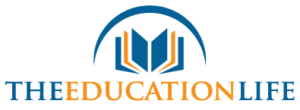Schools worldwide had to shut down because of the pandemic, and teachers are moving classes online to continue education. Moving traditional classes to online class has posed many challenges, both to teachers and students. Challenges teachers face in moving classes online include; effectively passing knowledge via a screen, ensuring students participation, carrying out practical and projects online, keeping students motivated, availability of internet access, and other technical challenges.
Even though these challenges are daunting, teachers must find ways around them because online classes have come to stay. Here are some expert tips to help you move your classes online and cross any hurdle you might encounter while doing that.
1. Choose a method
There are various methods to move your classes online. You have to choose which works best for the subject you’re teaching, for yourself as a teacher, and for your students. Methods for online classes are:
A. Live video calls
This is the most common method for online classes. There are different applications where you can have a live video call, whether it is a one-on-one call with individual students or a call with the entire class. With video calls, you can see your students in real-time, ask questions, answer questions, and demonstrate practical sessions. A significant advantage of this method is that you can ensure the full participation of students, just like in traditional classes.
B. Learn at your own pace
For this method, your teaching materials (course outlines, course notes, practical videos, assignments/projects, tests, and exams) are uploaded online. Students learn at their own pace using the uploaded materials. A deadline for reading course materials, submitting assignments and projects, taking tests and exams may be set. The advantage of this method is the flexibility it affords you as a teacher and your students.
C. Combined method
These are unprecedented times, and a more inclusive and dynamic approach may be necessary. To accommodate the needs of your students and keep up with the requirements of the course being taught, you can use the combined method. In this combined method, you can organize live video calls that are also recorded and available after the class ends. Teaching materials are also uploaded on the teaching platforms for the use of students.
Choose a method of teaching before you begin the process of moving your class online. Also Read – Advantages of Online Study You Must Know
2. Use Software
A crucial expert tip for moving your class online is to seek experts help. Many software and experts are available to help you move your classes online. For example, an excellent choice is a Klassy app. The Klassy app is a unique app from Classroom that removes all the challenges of moving your classes online. This application, like many other school apps, goes a step further by integrating and involving parents in the learning process of their kids.
Other features of the Klassy app include; attendance management, bio of students, opportunities for private messaging, easy scheduling, and video conferences with students and their families. Klassy app is simple to use, effective, and inclusive. The best news is that the app is free for basic features. You can download it from any mobile or desktop store (Google Play, Apple Store, Microsoft app store, etc.); it is compatible with iPhones, Android phones, laptops, tablets, and web browsers.
3. Get needed technology for your method

Every method for moving your class online requires technology, both hardware, and software. For hardware, you need a functioning computer and a camera (you can use your computer’s, phone’s, or an actual camera). You may also need a projector and a smartboard. The software required depends on the method of your teaching and the preferred features of the software. Use software with options of video calls and recording, uploading teaching materials, administering tests and exams. Get the most suitable technology that fits your method.
4. Prepare your PowerPoints slides
Now, more than ever, your PowerPoints slides must be self-explanatory and detailed. Whichever method you use, a self-explanatory PowerPoint slide helps your students learn fast. Your PowerPoint slide must be easy to understand and follow-through, detailed and focused on the point being made. With online classes, the attention span of your students is even shorter than in traditional classes. So, while there is an emphasis on details, your PowerPoint slides should not be lengthy.
5. Encourage the use of external materials
External materials are to broad the knowledge of students in traditional classes. This fact is also the same for online classes. When moving classes online, add a link to extra learning materials outside of your own as a teacher. External learning materials include; academic and non-academic articles, similar classes by other teachers, videos from YouTube, etc.
6. Ensure students’ participation
Learning is in two parts, teaching as a teacher and your students receiving the knowledge being passed. When moving your classes online, you should ensure students’ participation in learning. Marking attendance for online classes is essential, whether for live video classes or learn-at-your-own-pace kind of class. Attendance can be a test or project based on the lesson. The software being used can also have features that include signing attendance by students. An online community of students will also encourage students to reach out to classmates, ask questions, provide feedback, and interact around the subject. Guidelines may be laid out for community pages to prevent abuse. Group assignments and projects are also great ways to ensure student participation. Also Read – Lesson on How to Convert to Scientific Notation
7. Determine how the assessment will be done
A tested and trusted way to assess learning in students is the administration of tests and exams. As you move your classes online, you need to figure out a way to test your students. Assignments and projects are excellent ways to test your students’ knowledge and learning. Assignments may be submitted to you for grading via email or on the software being used.
Like remote working, remote learning has become a norm in many parts of the world since the pandemic started, and it has not been an easy adjustment for both teachers and students. However, as described above, learning, albeit remotely, can be exciting again with the right tools.