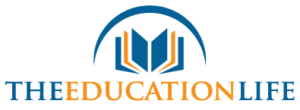Videos have become the most popular medium for disseminating information. This is evident in the more than 1 billion videos viewed daily on TikTok. However, videos are also great for the corporate world particularly because they aid in information retention. A training session loses effectiveness if the trainees cannot imbibe the shared resources. Unfortunately, this is often the case as studies have revealed that 70% of what is taught in a regular training seminar is forgotten by the end of the day.
While it has been established that most employees will prefer to receive training via video, not just any video can be used for corporate training. E-learning software, like iSpring Suite, makes it extremely easy for organizations to create great training videos in PowerPoint to train their staff. Here’s what makes a great training video and how you can make one.
What is a training video?
A training video uses visual and audio content to pass across knowledge on a subject. Training videos are used for companies’ upskilling, onboarding, and safety training. Training videos offer many advantages that regular training sessions don’t have. For example, a training video can be shared over long distances, meaning that your remote workers do not have to travel down just to partake in training. Videos can also be recycled, so you can use one video for as long as it remains relevant, whereas you will have to pay a trainer each time you invite them to conduct a training.
Steps to creating an effective training video
You can create effective training videos by following these few important steps:
1. Decide on a topic
You must first choose a theme before you can begin creating video material. Consider your target audience’s qualities and try to pinpoint their training requirements. Are these college students who want to learn to code or media firm professionals who want to learn more about a specialist field like content marketing?
The more focused you are on your audience’s requirements, the better your outcomes will be. Simply ensure that there is sufficient demand and that people are interested in it. A survey can help to provide you with the information you require. Finally, the topic of the video will directly impact their level of interaction with it, so choose wisely.
2. Decide on the type of video
Choosing a format for an entertaining training video is the next step. Consider the resources available, your timeframe, and stakeholder expectations as you begin production on the video. Various training videos require varying amounts of time and effort to complete.
Different formats will also lend themselves to various sorts of knowledge exchange. As a result, it’s critical to understand each advantage and disadvantage. Decide if your video will be a presenter video, a screencast, a role-playing video, or an interactive video before you begin working on it. Check which one gets the most involvement and works best for your students.
3. Create the storyboard and script
Once you decide what kind of video to create, you must plan your video. This is the point at which you can begin to be inventive. A script is a terrific place to start, even if it’s just a rough outline of what you want to say. A script will give you an idea of how long your video will be and help you avoid costly mistakes later on – such as reshoots if you forget to include a key piece of information!
While the script will aid in creating the words, a storyboard will aid in selecting visuals and planning the scenes you already have in mind. You can link the text to visual presentations, simple sketches, or paper graphics using a storyboard. These don’t have to be complicated; they just have to make sense to you. After you’ve finished, you should have a good estimate of how long the training video will be.
4. Record and perfect your video
You’ll be in a terrific position to construct your training video if you have your plans in place. It’s also crucial to remember all minor details that will make your video stand out. If you’re using a voiceover artist, be sure their tone and intensity are appropriate for the subject matter of your video. The same may be said for music. Your video should undoubtedly include background music, but it should complement rather than overpower your material.
5. Review and improve your video
One of the best things you can do when you’ve finished an early draft video is to have stakeholders or coworkers examine it. Before you get to the final component, a video review will let you know if you’re on the right track and allow you to make any necessary course corrections. Early in a project, it’s always easier to make changes. Additionally, having a second set of eyes check over the finished output is the greatest method to verify there are no typos or design issues.
When the reviewers have completed their feedback, use it to iterate on your initial video, checking out the ideas as you answer them in your project. After you’ve integrated all of the feedback, repeat the feedback loop by uploading a new version of your video for another round of criticism. Take your time with this phase because feedback and review are two of the most effective ways to build a fantastic training video. It may be necessary to go through it twice or even three times to ensure that your video is perfect.
6. Produce, host, and distribute your video
After selecting what goes into your video, editing it, and evaluating it, you’re ready to share it with your students. You should be able to create your video, download it, and save it as a video file using the video editing software you’re using. Producing it in MP4 format is the best solution here.
Then, when hosting your video, think about your visibility alternatives first. You can make a YouTube video if you want the public to see your video, which is fantastic for self-made educational content. You can make it available through your company’s website, your training base, or your selected learning management system if you simply want to make it available to a few learners, i.e. your staff.
Conclusion
Creating interesting training films is a breeze when you have all the proper materials and tools at your disposal. Whether you are a beginner or an expert at video creation, improving your knowledge can help you create your own training films from scratch. In any case, you don’t need to be an instructional designer to achieve fantastic results!